I used a "brush" on this photo to add the word "special"
This is also a brush, but acts like a frame. See how you can do so many things!

I'm pretty proud of this one. I took the color out to make it B&W then adjusted the contrast levels and added a clipping mask to give the edges this grunge look.
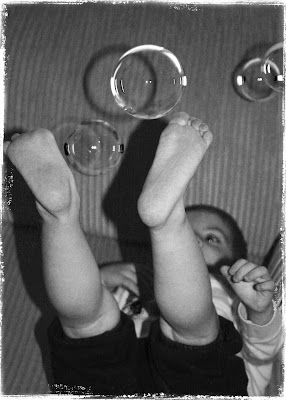
On this picture, I adjusted the color (tried to make it more vintage...did it work?), added a black frame (which you can't really see), then added some more sparkle to the pupils of his eyes (using a brush), and then added the clipart word.

I'm pretty proud of this one. I took the color out to make it B&W then adjusted the contrast levels and added a clipping mask to give the edges this grunge look.
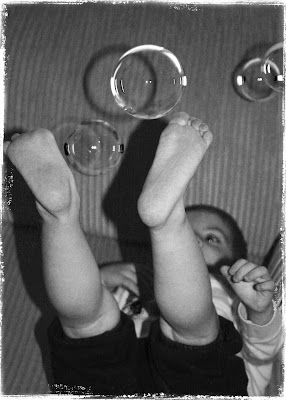
On this picture, I adjusted the color (tried to make it more vintage...did it work?), added a black frame (which you can't really see), then added some more sparkle to the pupils of his eyes (using a brush), and then added the clipart word.


.jpg)
.jpg)
These photos are incredible! I LOVE the bubbles photo and the watermelon. Tell me where you got the wing brush on the "special" photo -- was that in the house of three kit? What about the "love you" frame? I need those!
ReplyDelete